When your tools are intuitive, when they feel like a seamless extension of your capabilities, then your power to create is unlimited. In Appian 22.2, we deliver new features that continue to make development an intuitive experience, empowering you to build everything more quickly and efficiently.
From guided security configurations to tracking changes across individual and team revisions, having the information you need as you build makes for a powerful app building experience.
Read on for real developer reactions and guides to the top 5 highlights from this release.
Try the latest Appian release for free.
Access documentation, release notes, discussion boards with fellow developers, tutorials and the latest features with your Appian Community Edition.
Sign-up for Community for free.
Appian 22.2 release highlights.
1. Build quickly with the guided experience of the new Appian Designer.
“The moment you log in, you can see more details. It's a complete revamp. I really like it. Someone new will see how beautiful it is right from the beginning” – Aviroop Dasgupta, Practice Head & Appian SME
The Appian Designer has a new look and feel that’s intuitive, guided, and powerful. Whether you’re creating a new app, pushing out a new release, or on-boarding new team members, the new Designer is here to help you do what you do best, faster.
Some highlights of the redesign include:
New App Creation Process – Start a project with a best practices-guided process that includes clear naming conventions and security configurations.
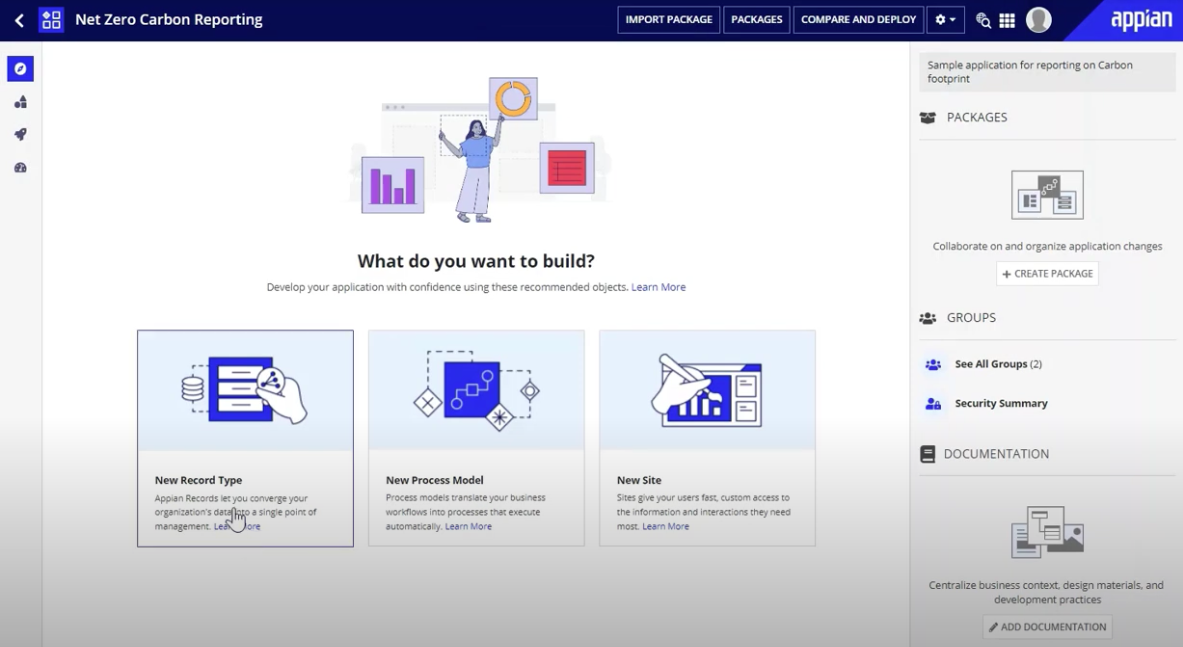
New Explore View – Appian recommends objects that developers commonly use as starting points. The dynamic and self-documenting view also surfaces key objects that power the app’s main user interfaces, data, and process workflows. Insights into app structure, deployment packages, and supporting documentation help new developers on-board themselves to get started and seasoned developers to work faster.
Resources Sidebar – Quick links to essential Appian Community resources including documentation and discussion boards make it easy for you to jump from project to documentation and back again.
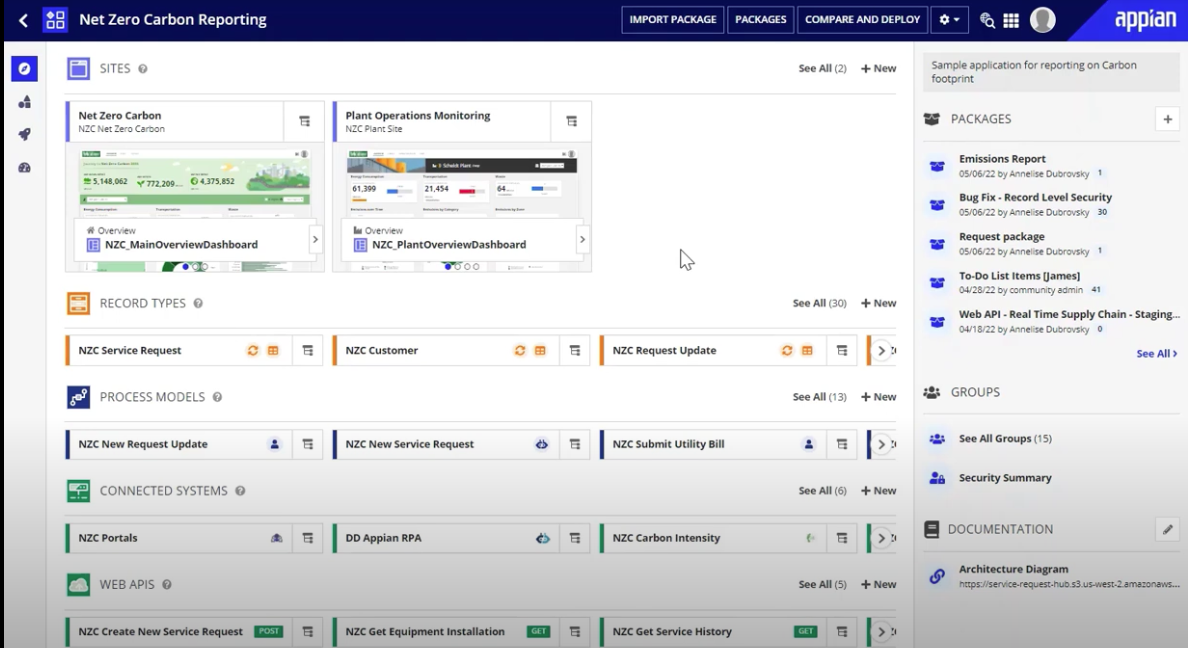
2. Create a new interface directly from site configuration.
The 22.2 theme of “intuitive design” continues with a new feature that helps you design interfaces straight from a site page. With the “Create new interface” capability, you can create directly from site configurations. Appian automatically sets that interface as the content of the page in your site object in a convenient new browser tab for optimal build management.
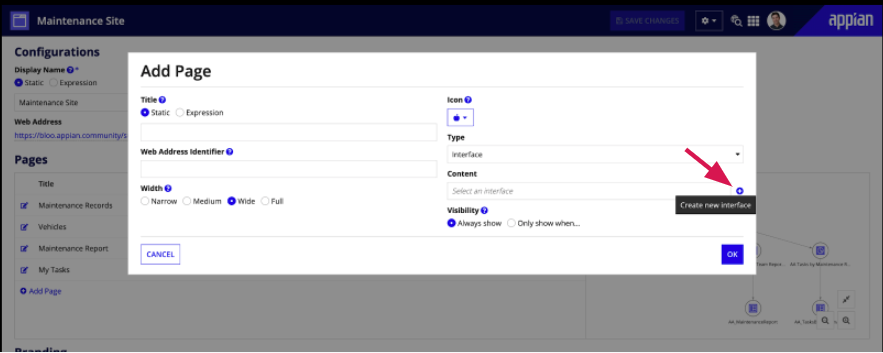
3. Track changes and stay organized with record type versions.
Whether you’re working solo or with a team, it’s essential that you’re aware of every change that’s made. Build out your record views, lists, and actions with confidence thanks to record type versions. These make it easy to track all changes, compare changes made over time, and even revert to a previous configuration if you’ve changed your mind.
Troubleshooting can be a pain, but record type versions make it easy to identify what’s changed and revert to a clean version. When you’re troubleshooting any errors potentially introduced in development, you can look to this feature to help speed up debugging.
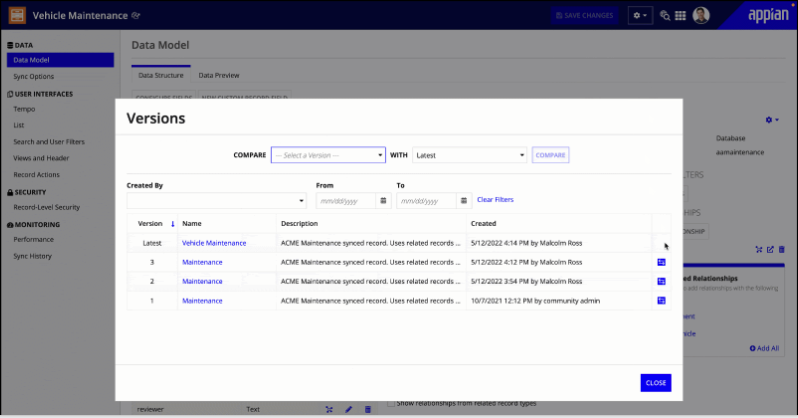
4. Keep track of your version changes with improved object comparison.
Changes happen, and we all have our own conventions for keeping track. With the latest object comparison experience, you don’t have to think twice about it.
You can launch a comparison to the latest version with a single click from the Versions dialog. During review, the fixed column header follows you as your scroll so it’s always clear which object configurations are in each column. Simply click the icon in the header bar to open and edit the object.
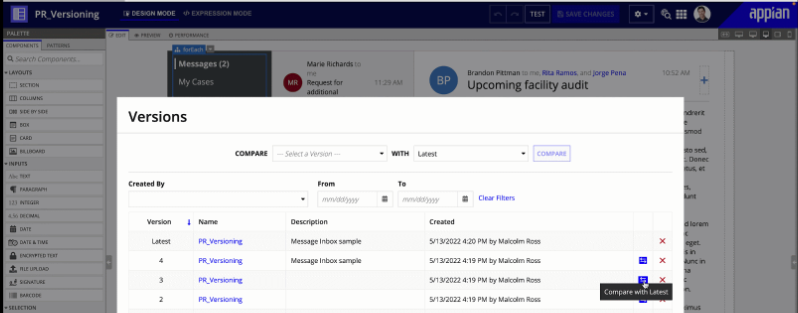
5. Let Appian automatically provide web drivers for browser automations with RPA.
Robotic Process Automation (RPA) just got a little more… automatic.
In order to properly interact with a web browser, a robotic process needs to reference the correct corresponding browser driver file. When a browser updates automatically, it’s possible for the drive file to become out of date and prevent executions from launching.
Instead, developers can enable Appian to automatically provide the right browser drivers for these RPA tasks.
When getting started with development, Appian will provide the necessary drivers to launch browsers successfully. This intuitive feature allows developers to utilize the task recorder immediately without having to manually download and attach the right file. This feature applies to browsers including Google Chrome, Firefox, and Microsoft Edge.
Even when running the robotic processes, the process will automatically seek out the latest version of the appropriate web driver.
No more worrying about managing web driver support files or checking for the latest versions. It’s all automatic.
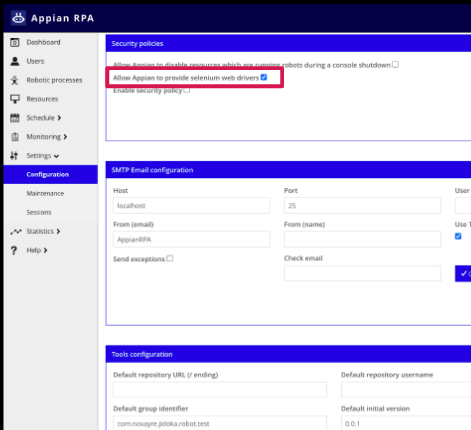
Read the documentation for more details about the 22.2 release features.
Appian Community is the destination for new and returning Appian developers. Dig into the platform, learn the best practices, and get coached toward certifications that will speed up your projects. Rather than giving you pre-fab models, we empower you with the skills and automations you need to get started quickly while tailoring a project to your specific application needs.
Sign up for a free account to access Community resources and tutorials with the 22.2 release of the Appian Low-Code Platform.
Start Appian for FREE